4 steps to becoming a better Merch designing Art Vendor
Share
When it comes to crafting the ideal template for keychain designs, It's important to approach the task as professional and inscrutable as possible to eliminate any and all possible things that could go wrong. Each and every idea/element must be carefully considered, every line and curve deliberate and purposeful. In this guide, Let's run through the step-by-step process of creating a template that will bring your keychain designs to a level that you deserve.
Step 1: Selecting the Right Software
Before diving into the design process, it is essential to choose the right software for the job. Whether you prefer the sleek interface of Photoshop, the versatility of Clip Studio Paint, or the creative freedom of Krita, selecting the software that best suits your style and workflow is crucial.
Step 2: Setting Up the Canvas
Once you have chosen your preferred software, it is time to set up the canvas for your keychain design template. Consider the dimensions of the keychain and create a canvas that allows for ample space to work with. A clean, organized workspace is essential for creating a polished and professional design.
Try using 1500px wide and high with no less than 300dpi resolution for your print supplier to use.
Step 3: Designing the Layout
Now comes the creative part - designing the layout of your keychain template. Experiment with different shapes, patterns, and colors to create a design that is both visually striking and cohesive. Pay attention to the placement of key elements and ensure that the overall composition is balanced and harmonious.
Try and utilize layers for things such as bleeds, cutlines and keychain transparent areas.
Step 4: Finalizing and Exporting
Before finalizing your keychain design template, take a moment to review and refine every aspect of the design. Make any necessary adjustments to ensure that the design is flawless and ready for production, check it's size, dimentions, canvas ratio and adjust them to fit the design as comfortable as possible. Once you are satisfied with the result, export the template in the appropriate file format for printing (Don't forget to COLOR GRADE or convert the colour profile to print standard such as CMYK!! forgetting this will cause all your hard work look washed out, visually unappealing and overall just bad!).
And, Done.
You're on your way to becoming a better artist, designer and merchant vendor that'll ensure all your fans get Your absolute finest.